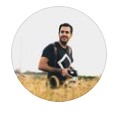Invoice reminder emails are essential for maintaining consistent cash flow and encouraging timely payments. They serve as polite nudges that reinforce your payment terms and reduce the risk of overdue invoices.
Benefits of Sending Invoice Reminders
- Encourages on-time payments
- Minimizes awkward conversations
- Improves client relationships
- Reduces reliance on collection services
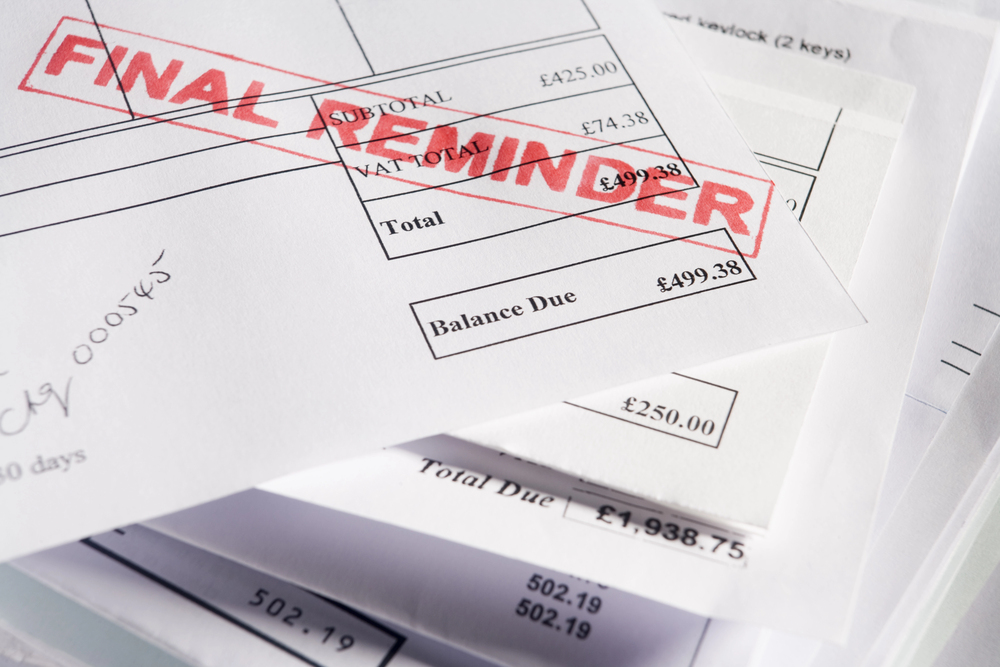
When to Send Invoice Reminder Emails
Timing is key. Below is a recommended schedule for sending reminders:
| Timing | Email Type |
| 1–2 days before due date | Polite reminder of upcoming due date |
| On the due date | Friendly reminder that payment is due today |
| 7 days overdue | Firm but courteous follow-up |
| 14+ days overdue | Final reminder, possibly including late fee notice |
Best Practices for Writing Reminder Emails
- Keep the tone polite and professional
- Include key invoice details: number, date, amount, due date
- Attach a PDF copy of the invoice
- Provide payment instructions and contact information
- Automate reminders with invoicing software if possible
Email Templates for Every Stage
1. Upcoming Due Date (1–2 Days Before)
Subject: Friendly Reminder: Invoice [#12345] Due Soon Hi [Client Name], Just a quick reminder that Invoice [#12345] for [$Amount] is due on [Due Date]. Please let me know if you need another copy or have any questions. Thank you! [Your Name]
2. On Due Date
Subject: Payment Due Today – Invoice [#12345] Hi [Client Name], This is a reminder that Invoice [#12345], dated [Invoice Date], is due today. Please confirm when payment has been made or if you need assistance. Thanks in advance, [Your Name]
3. 7 Days Overdue
Subject: Overdue Payment – Invoice [#12345] Hi [Client Name], I hope you're well. Our records show that Invoice [#12345] is now 7 days overdue. Please let us know when we can expect payment, or if there's a reason for the delay. Kind regards, [Your Name]
4. 14+ Days Overdue (Final Reminder)
Subject: Final Reminder: Outstanding Invoice [#12345] Dear [Client Name], This is our final reminder regarding Invoice [#12345], which is [X] days overdue. As per our payment terms, a late fee may be applied. Please arrange payment as soon as possible or contact us to discuss. Best, [Your Name]
Invoicing Software That Automates Reminders
- QuickBooks: Automates custom reminder emails and tracks open invoices

✔ Best choice for small businesses
✔ Automated online banking system
✔ Create estimates & Reports
✔ Get a 30-day free trial
- FreshBooks: Sends automated, polite reminders on your schedule

✔ Best choice for small and mid businesses
✔ Fast payment setup
✔ Great customer service
✔ Get 30-day free trial (not required creadit card)
- Xero: Offers automatic email follow-ups for unpaid invoices

✔ Provides multiple payment gateways.
✔ Integrates with other Zoho apps to streamline workflow.
✔ Supports multiple languages and currencies.
✔ Offers a free plan for small businesses.
- Zoho Invoice: Schedule recurring reminders for overdue accounts

✔ Simplifies bookkeeping, saves time and helps to grow your business.
✔ Mobile app gives you anytime access to financial information.
✔ Customer support team is dedicated to help you succeed.
✔ Free no-commitment 30-day free trial.
- Wave: Free tool with easy-to-set payment reminders
Tips to Improve Reminder Effectiveness
- Personalize the email with the client’s name
- Use a clear subject line referencing the invoice number
- Make payment links easy to access
- Track open rates if your platform supports it