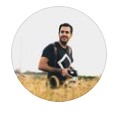Invoice reconciliation is a critical process in business accounting that ensures the accuracy and consistency of financial transactions between purchase orders, invoices, and payments. It is essential for maintaining accurate financial records, identifying discrepancies, avoiding fraud, and ensuring suppliers are paid correctly and on time.
Verdict
Invoice reconciliation is not just a bookkeeping function - it's a vital financial control mechanism that protects your business from overpayments, duplicate payments, and fraud. Automating the process with the right invoicing software can dramatically reduce errors, save time, and improve financial accuracy.

What Is Invoice Reconciliation?
Invoice reconciliation involves matching an invoice received from a supplier against the corresponding purchase order (PO), goods received note (GRN), and payment records. This process confirms that the amount billed is correct, the goods or services were received as agreed, and the terms of payment are adhered to.
Steps in the Invoice Reconciliation Process
- Receive and verify the invoice
- Match the invoice to the purchase order
- Check against the goods or services received
- Identify and resolve discrepancies
- Approve and process for payment
- Record the transaction in your accounting system
Common Issues in Invoice Reconciliation
Several challenges may arise during reconciliation, especially if done manually. These include:
- Missing or mismatched documents
- Duplicate invoices or payments
- Incorrect pricing or quantities
- Data entry errors
- Fraudulent or unauthorized invoices
Why Invoice Reconciliation Is Important
Businesses rely on invoice reconciliation to:
- Ensure financial accuracy and transparency
- Maintain good supplier relationships
- Detect and prevent payment fraud
- Improve budgeting and forecasting
- Streamline the accounts payable process
Manual vs. Automated Invoice Reconciliation
Manual Reconciliation
Involves reviewing physical or emailed documents and matching them by hand. It’s time-consuming and error-prone, especially for businesses with large volumes of invoices.
Automated Reconciliation
Uses software to match invoices, POs, and receipts automatically. It improves speed, accuracy, and provides real-time status updates.
Tables
Comparison of Manual vs. Automated Reconciliation:
| Aspect | Manual | Automated |
| Accuracy | Low | High |
| Time Required | High | Low |
| Fraud Risk | High | Low |
| Cost Over Time | Higher (labor) | Lower (automation) |
Types of Invoices That Require Reconciliation
Businesses may reconcile various types of invoices, depending on their operations.
| Invoice Type | Description |
| Standard Invoice | For regular purchases of goods or services |
| Proforma Invoice | Preliminary invoice for estimated charges |
| Recurring Invoice | Used for ongoing services, like subscriptions |
| Credit Memo | Indicates a refund or credit to the buyer |
Software That Helps With Invoice Reconciliation
Many invoicing platforms offer built-in tools for invoice reconciliation. Top choices include:
- QuickBooks: Automates invoice matching and flags discrepancies

✔ Best choice for small businesses
✔ Automated online banking system
✔ Create estimates & Reports
✔ Get a 30-day free trial
- Zoho Books: Integrates PO and invoice management with reconciliation

✔ Provides multiple payment gateways.
✔ Integrates with other Zoho apps to streamline workflow.
✔ Supports multiple languages and currencies.
✔ Offers a free plan for small businesses.
- Xero: Provides automated matching and payment tracking

✔ Simplifies bookkeeping, saves time and helps to grow your business.
✔ Mobile app gives you anytime access to financial information.
✔ Customer support team is dedicated to help you succeed.
✔ Free no-commitment 30-day free trial.
- FreshBooks: Great for small businesses with simple invoice tracking

✔ Best choice for small and mid businesses
✔ Fast payment setup
✔ Great customer service
✔ Get 30-day free trial (not required creadit card)
- Sage Intacct: Advanced features for enterprises and financial teams
Best Practices for Invoice Reconciliation
To ensure smooth and accurate reconciliation, follow these best practices:
- Implement approval workflows for invoices
- Use invoice reconciliation software for automation
- Regularly audit and review past reconciliations
- Train staff in invoice verification procedures
- Keep clear documentation of all financial transactions
Example Scenario
Imagine a company orders 100 office chairs at $50 each. The PO and goods received note show 100 chairs received. The invoice says 120 chairs. Reconciliation flags the 20 extra as a discrepancy. After investigation, it’s found to be a supplier error, and the invoice is corrected before payment.
Pros and Cons of Invoice Reconciliation
Pros
- Prevents overpayments and fraud
- Improves accounting accuracy
- Strengthens supplier relationships
- Streamlines financial reporting
Cons
- Time-consuming without automation
- Complex for large volumes of invoices
- May require staff training and dedicated resources
Conclusion
Invoice reconciliation is a foundational part of financial control in any business. By reconciling invoices with purchase orders and delivery records, companies ensure their payments are accurate and justifiable. Using the right invoicing software helps automate and simplify the process, offering better efficiency, fewer errors, and improved financial health.