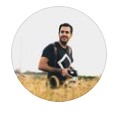Cloud invoice software is transforming how businesses manage billing and payments. Whether you're a freelancer, small business, or enterprise, moving your invoicing to the cloud brings flexibility, automation, and time-saving features that traditional methods lack. This guide will walk you through everything you need to know about cloud invoicing platforms.
Verdict
Cloud invoice software is a must-have tool for modern businesses. It reduces administrative overhead, speeds up payment cycles, enhances accuracy, and provides real-time access from anywhere. For most companies, the ROI is immediate, especially with automation, integrated payment systems, and easy tracking features.

What Is Cloud Invoice Software?
Cloud invoice software is an online platform that allows businesses to create, send, manage, and store invoices securely over the internet. It doesn't require local installation and can be accessed via web browsers or mobile apps, making it ideal for remote teams and digital operations.
Core Benefits:
- Access invoices from any device, anywhere
- Automatic backups and secure cloud storage
- Integration with accounting and CRM systems
- Faster payments via integrated gateways (e.g., Stripe, PayPal)
- Templates and automation for recurring billing
Top Cloud Invoice Software for 2025
Here are some of the best cloud invoicing tools currently available:
Tables
| Software | Best For | Pricing |
| QuickBooks Online | SMBs, integrated accounting | From $30/month |
| FreshBooks | Freelancers, time tracking | From $17/month |
| Zoho Invoice | Small businesses, global use | Free |
| Xero | Multi-user businesses | From $15/month |
Pros and Cons
Pros:
- Anywhere access and collaboration
- Real-time updates and reporting
- Fewer errors with automation
- Faster client payments
Cons:
- Requires reliable internet connection
- Monthly/annual fees (versus one-time desktop purchases)
- Potential data privacy concerns if not using trusted providers
Types of Invoices Cloud Software Can Handle
Most cloud platforms support multiple invoice types for diverse use cases:
| Invoice Type | Use Case |
| Standard Invoice | General client billing |
| Recurring Invoice | Subscriptions, retainers |
| Proforma Invoice | Quotes and estimates |
| Credit Memo | Refunds or billing errors |
Software That Can Generate These Invoices
Here’s which cloud invoicing software handles each type:
- QuickBooks Online: All invoice types + expense tracking

✔ Best choice for small businesses
✔ Automated online banking system
✔ Create estimates & Reports
✔ Get a 30-day free trial
- FreshBooks: Standard, recurring, late fees + time billing

✔ Best choice for small and mid businesses
✔ Fast payment setup
✔ Great customer service
✔ Get 30-day free trial (not required creadit card)
- Zoho Invoice: Global invoicing + proforma support

✔ Provides multiple payment gateways.
✔ Integrates with other Zoho apps to streamline workflow.
✔ Supports multiple languages and currencies.
✔ Offers a free plan for small businesses.
- Xero: Recurring, credit memos, and multi-currency support

✔ Simplifies bookkeeping, saves time and helps to grow your business.
✔ Mobile app gives you anytime access to financial information.
✔ Customer support team is dedicated to help you succeed.
✔ Free no-commitment 30-day free trial.
- Invoice Ninja: Great for automation and open-source use
- Wave: Best free invoicing solution with payment integration
Examples of How Cloud Invoicing Helps
Example 1: A marketing consultant automates monthly invoices with FreshBooks and gets paid 5 days faster with Stripe.
Example 2: A small ecommerce business uses Zoho Invoice to bill customers worldwide in multiple currencies without needing external tools.
Example 3: A SaaS company uses Xero to automatically send recurring invoices and sync payments to their accounting records.
Conclusion
Cloud invoice software is an essential upgrade for any business looking to streamline invoicing, enhance professionalism, and ensure fast payments. With a variety of options available for every budget and business type, there's no reason to stick with spreadsheets or manual templates.