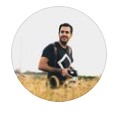Batch invoice processing is the practice of handling multiple invoices simultaneously rather than individually. This approach is especially useful for companies managing high volumes of vendor or customer invoices. It streamlines workflows, reduces manual entry, and improves both efficiency and accuracy in accounts payable and receivable departments.
Verdict
If you're processing dozens or hundreds of invoices per week or month, switching to batch invoice processing can drastically reduce your operational costs and errors. It’s ideal for scaling businesses that need to automate repetitive finance tasks and shorten the invoice-to-payment cycle.

What Is Batch Invoice Processing?
Batch invoice processing refers to the bulk entry, review, approval, or payment of multiple invoices in one session or automated run. It replaces repetitive single-invoice handling and is typically done through ERP or invoicing software.
When to Use It
- Processing 50+ invoices per billing cycle
- Paying multiple suppliers or contractors in bulk
- Issuing recurring client invoices
- Managing large e-commerce or wholesale orders
Tables
Here's an example workflow for batch invoice processing:
| Step | Task | System/Role |
| 1 | Upload invoice CSV or import XML from vendors | Accounts Payable or Software |
| 2 | Validate data (PO match, tax IDs, totals) | Finance / Automation tool |
| 3 | Route invoices for bulk approval | Workflow Engine / Approvers |
| 4 | Release for batch payment | AP team / Banking tool |
Key Features of Batch Invoice Processing
- Import bulk invoices via CSV, XML, or EDI
- Automated data validation (supplier ID, PO, currency)
- Mass approvals with audit trails
- Scheduled or on-demand bulk payments
- Automatic posting to general ledger
Benefits
Efficiency Gains
- Cut manual invoice entry time by 80%
- Accelerate payment cycles and early payment discounts
Error Reduction
- Automated matching and duplicate detection
- Fewer data entry mistakes from manual handling
Cost Savings
- Reduced labor costs in AP/AR teams
- Minimized late fees or interest due to delays
Software That Supports Batch Invoice Processing
- Tipalti: End-to-end AP automation with multi-invoice processing and global payment support
- Stampli: Lets you approve and pay invoices in bulk, with integrated vendor communications
- QuickBooks Online (Advanced): Supports importing bulk invoices via spreadsheet or 3rd-party tools

✔ Best choice for small businesses
✔ Automated online banking system
✔ Create estimates & Reports
✔ Get a 30-day free trial
- Xero: Batch processing available through add-ons like ApprovalMax or Zapier integrations

✔ Simplifies bookkeeping, saves time and helps to grow your business.
✔ Mobile app gives you anytime access to financial information.
✔ Customer support team is dedicated to help you succeed.
✔ Free no-commitment 30-day free trial.
- Sage Intacct: Enterprise-level automation for batch invoice entry, validation, and approval
- Zoho Books: Supports batch billing and recurring invoices with custom automation workflows

✔ Provides multiple payment gateways.
✔ Integrates with other Zoho apps to streamline workflow.
✔ Supports multiple languages and currencies.
✔ Offers a free plan for small businesses.
Types of Invoices That Work Best in Batches
| Invoice Type | Use Case |
| Vendor Invoices | Bulk purchases or outsourced services |
| Customer Invoices | Monthly subscriptions or product shipments |
| Recurring Invoices | SaaS, consulting retainers, and contracts |
Batch Invoice vs Manual Processin
| Criteria | Batch Invoice Processing | Manual Invoice Handling |
| Speed | Very fast (bulk upload & approval) | Time-consuming |
| Accuracy | High (automation + validation) | Higher chance of human error |
| Scalability | Ideal for growing businesses | Limited by team capacity |
Conclusion
Batch invoice processing is an indispensable tool for modern finance teams. By consolidating invoice workflows and embracing automation, businesses can scale efficiently, improve vendor satisfaction, and ensure accurate financial reporting. Investing in a system that supports bulk invoice handling can transform your AP/AR operations from a bottleneck into a competitive advantage.