Discover and compare top brands on our website. We provide unbiased reviews to help you select the best products. While we do receive advertising fees from some brands, we also review non-affiliated brands. Our comparison table is influenced by factors such as advertising fees, conversion rates, reviewer opinions, and product popularity.
Important Notice: Our reviews, ratings, and scores serve as informative tools only and may not be entirely precise. Despite possible changes in offers, we strive to provide the most current information available.
Our website does not include every brand, provider, or offer available in the market. Please take the time to read and understand our 'Terms of Use' as it outlines the extent of our service, and to ensure that it meets your needs.
 Use the Finder
Use the Finder
Discover and compare top brands on our website. We provide unbiased reviews to help you select the best products. While we do receive advertising fees from some brands, we also review non-affiliated brands. Our comparison table is influenced by factors such as advertising fees, conversion rates, reviewer opinions, and product popularity.
Important Notice: Our reviews, ratings, and scores serve as informative tools only and may not be entirely precise. Despite possible changes in offers, we strive to provide the most current information available.
Our website does not include every brand, provider, or offer available in the market. Please take the time to read and understand our 'Terms of Use' as it outlines the extent of our service, and to ensure that it meets your needs.
Create Proforma Invoice in Zoho
- Invoice Software Finder
- Guides
- Zoho Guides
- Create Proforma Invoice in Zoho
Did you search for "How to Make Proforma Invoice in Zoho"? Unfortunately, Zoho Invoice does not have the option to create proforma invoices. Please read the next note.
Note
| In Zoho invoices, there is no specific option for creating proforma invoices. However, there is an option for creating estimates. An estimate is a document that is used to provide an approximate cost for a project or a service before the work begins. It is used to give a customer an idea of what the final cost will be, and it may include detailed information about the products or services that will be provided. In the next guide, we will walk you through the process of creating an estimate in a Zoho invoice. (That's the same as "how to create proforma invoice in zoho books"). |
How to Create Estimate in Zoho Invoice?
- Step 1: Log in to your Zoho Invoice account, if you don't have one - you can create one via this link.
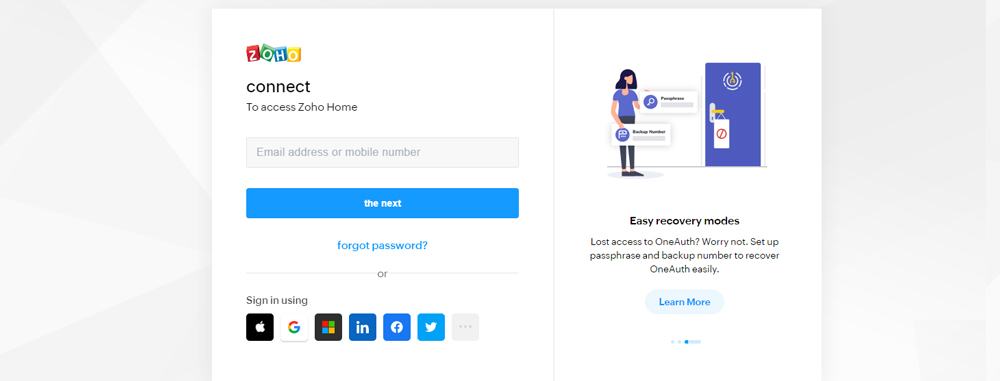
- Step 2: Click on the "Create" or + button and select "Estimates".
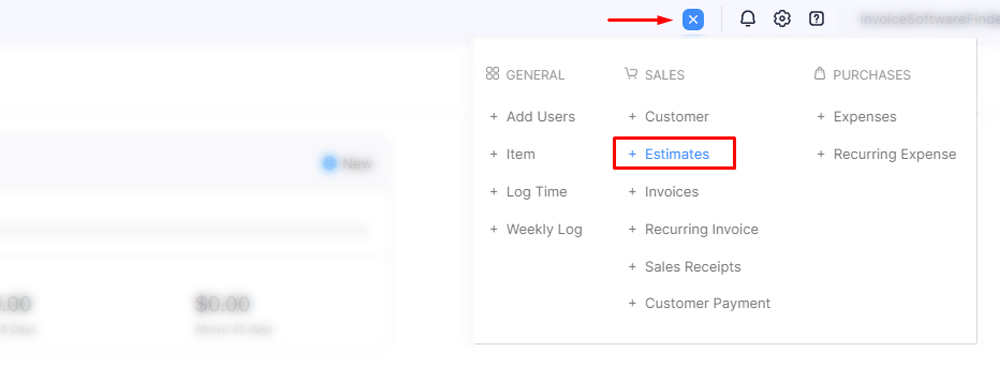
- Step 3: Select the customer for which you want to create the estimate or add a new customer.
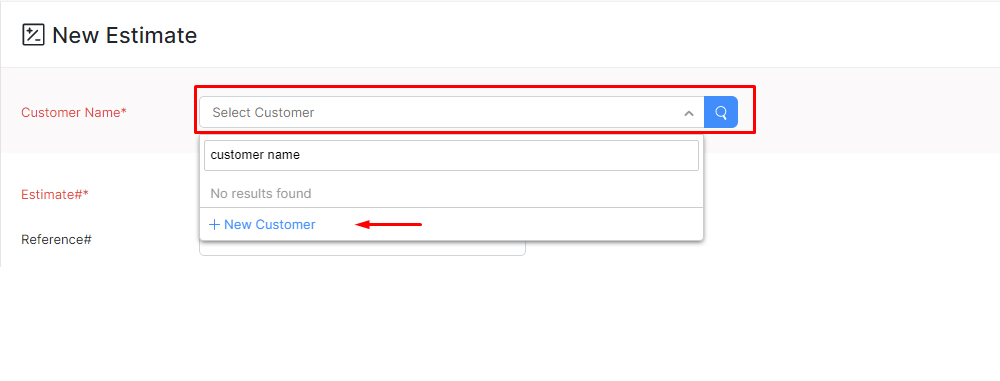
- Step 4: Fill in the estimated number and choose the estimated date.
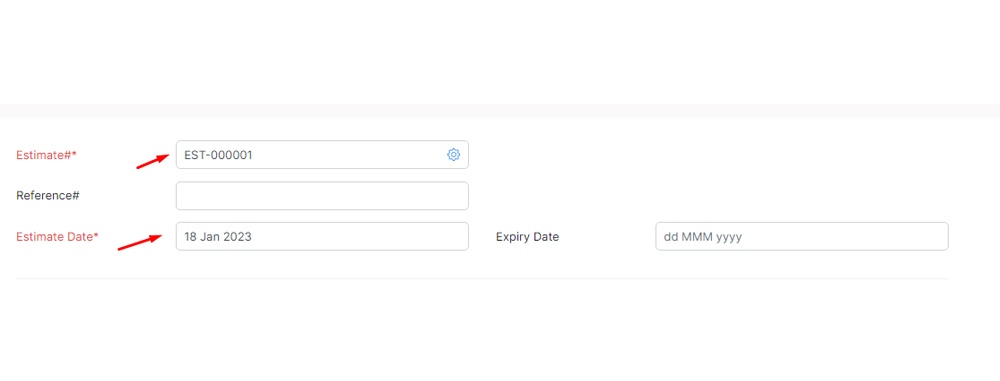
- Step 5: Enter the Quantity, Rate, and Discount (if any) for each item, and any additional charges or taxes, if applicable.
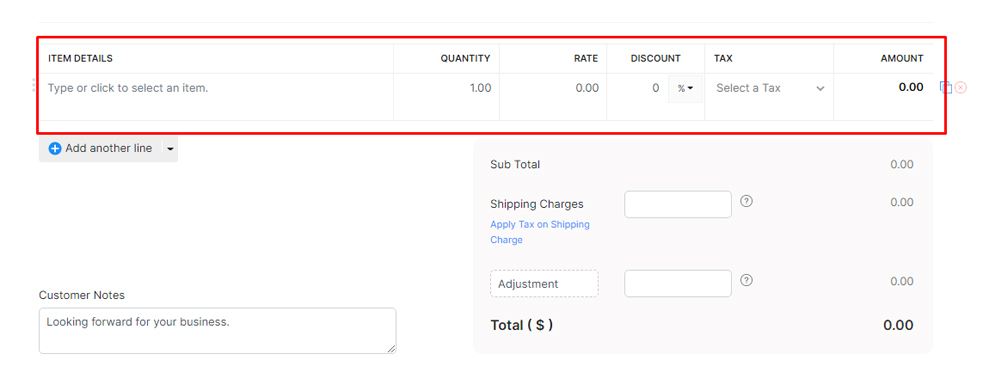
- Step 6: Click on the "Save and Send" button to create the estimate and send it.
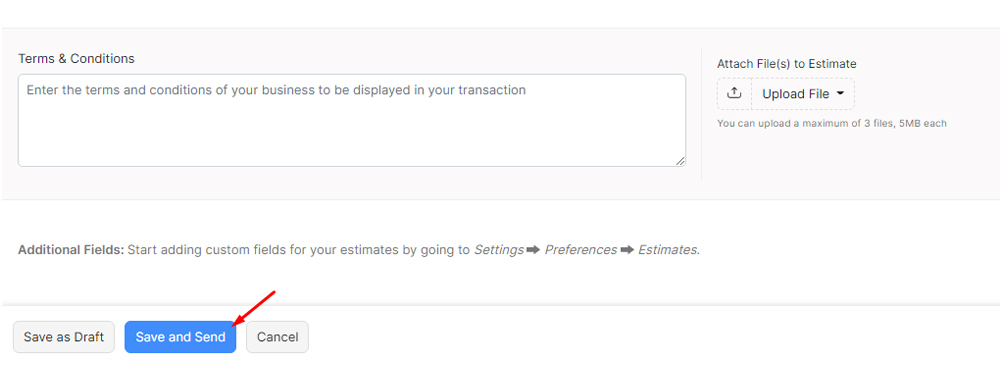
You Can Also Watch The Video Guide Made by Zoho
- Find more Zoho guides here.
- Use our free online estimate Generator.
- or our proforma invoice generator.
Proforma Invoice vs Estimate: What's the difference?
Proforma invoices and estimates are important for doing business, but they have different uses. A proforma invoice shows proof of a business transaction between two parties. An estimate gives customers an idea of the cost of goods or services before the final price is set. Proforma invoices have details about the order, prices, and payment terms. Estimates give an approximation based on the customer's information. Even though they may seem similar, a proforma invoice shows actual pricing and payment expectations, while an estimate is just a rough estimate that can change before the final price is set.
Creating Professional Estimates: Expert Tips
When creating an estimate, it is important to ensure you have all the necessary information including detailed descriptions of products or services, applicable measurements or quantities, and any special requests or requirements from the client. Be sure to use specific language when describing products or services and include all relevant details such as measurements and quantities. Additionally, make sure the estimate is realistic based on current market prices and communicate clearly with simple language that is easy for the client to understand. Furthermore, make sure to include all costs such as materials, labor, and any other expenses to provide the client with a clear understanding of the total cost of the project. Finally, be prepared to negotiate if needed by being open to discuss any concerns or questions they may have about the estimate.
7 Reasons: Why Create a Proforma Invoice?
A proforma invoice serves as an initial sale document that is provided to buyers before the actual shipment or delivery of goods. This document is crucial, especially in international trade. If you're wondering why it's important, here are 7 reasons why you should create a proforma invoice:
- Detailed Information: A proforma invoice spells out the specifics of the goods or services to be provided. It details the quantity, description, price, weight, size, shipping costs, and any other charges that may apply. With this level of detail, the buyer can make an informed decision before finalizing the transaction.
- Assurance of Purchase: A proforma invoice provides buyers with peace of mind by ensuring that the products or services they are purchasing will be delivered by the seller as described. This fosters transparency and trust between the parties involved, minimizing the likelihood of misunderstandings or disputes.
- Formal Agreement: A written agreement, signed by both parties, that outlines their obligations and responsibilities in a transaction. This document provides clarity on factors such as payment terms and delivery details and ensures each party is fully informed and compliant.
- Budget Planning: Proforma invoices are a valuable tool for buyers as they allow for effective budget planning. By detailing the cost of goods or services, buyers can manage their funds accordingly while avoiding any financial surprises.
- Customs Documentation: In international trade, a proforma invoice can be used as a customs document. It provides the necessary information to customs officials about the nature and value of the goods being imported or exported, helping to determine duties and taxes.
- Financing Purposes: Sometimes, buyers use proforma invoices to secure pre-shipment payment financing from their bank or other financial institution. The bank might require a proforma invoice to understand the terms of sale and the amount of financing required.
- Negotiation Tool: A proforma invoice serves as a powerful negotiation tool for buyers and sellers. It allows buyers to discuss any concerns about the terms or pricing with sellers before the actual invoice is issued and the transaction is finalized. By creating a proforma invoice, business transactions are conducted with a sense of professionalism, ensuring clear communication about the purchase agreement. This significantly minimizes potential misunderstandings and ensures the seamless processing of the entire transaction.
Q&A
Zoho Invoice allows users to easily convert estimates into invoices. To do this, the user must select the desired estimate and click on "Convert to Invoice" button.
Zoho Invoice allows users to customize their estimate template. Users can select from a variety of pre-designed templates or create their own using the template editor.
Zoho Invoice allows users to send estimates directly to customers. Estimates can be sent via email or printed and mailed.
Zoho Invoice allows users to track the status of an estimate. The possible statuses for an estimate are "Open", "Accepted", or "Declined".
Unfortunately, Zoho Invoice does not have an option to create proforma invoices, but you can read the full guide and notes about how to create estimates in zoho.
Hear it from our satisfied customers.
-

Emma WilliamsOverall, I highly recommend Invoice software finder for any business looking to buy an invoice software.
-

Nitzan MandowskyInvoice Software Finder simplifies the search process with its AI-based search tool and wide range of options. Highly recommend it for finding the perfect invoicing software.
-

Dvir NagarI recently discovered Invoice Software Finder, an online invoice software comparison site that has been a game changer for my business. It makes it easy to compare different software options based on factors such as features, pricing, user-friendliness, and customer support. The site is well-organized and offers free and paid options. Highly recommend it to any business looking for an efficient way to compare invoicing software options.
-
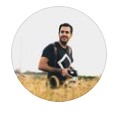
Daniel OvadiaI was impressed with the invoice software finder website. It made it easy to find the perfect invoicing solution for my business. The user-friendly interface and AI-powered search tool made it a breeze to compare different options and find the one that met all my needs. The reviews and guides were also very helpful in making my decision. I highly recommend this website to any business looking for an efficient and accurate way to find the best invoicing software.
Online Invoicing Software Experts

Are you in search of the perfect online invoicing software for your business? You're in luck! Our expert team dives deep into the top solutions to find the best options just for you. Whether you're just starting out or are already running a large company, we look at everything important - like what features are available, how much it'll cost, how easy it is to use, and how good their customer support is. Our mission? To help you find the invoicing software that fits your unique needs like a glove, making your work faster and easier.